Damage Optimizer
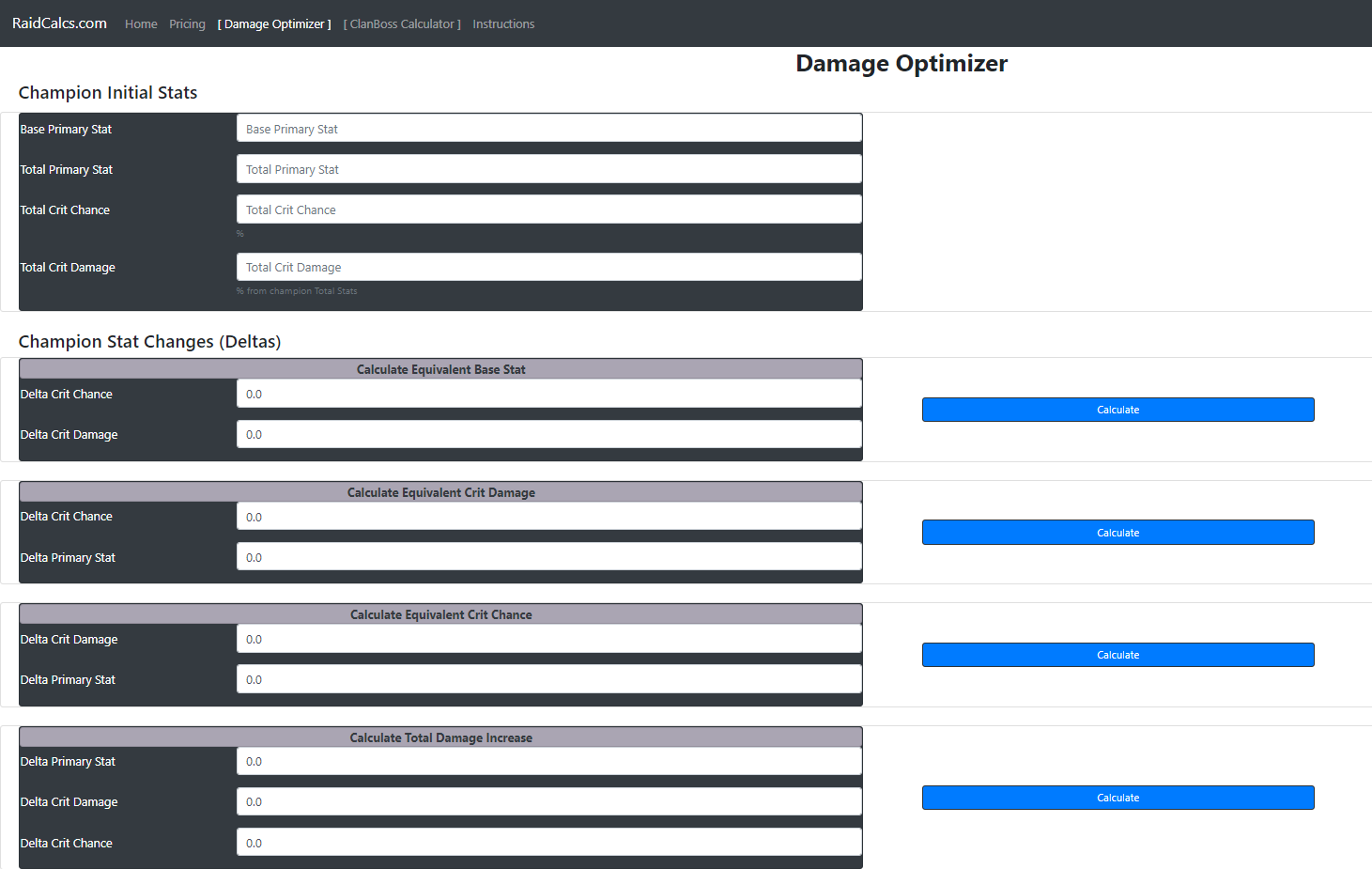
Overview
The damage optimization application is used to optimize a single champion's stats for maximum damage output.
Background: All champion damage is a function of a Primary Stat (Attack, Defense, or Hit Points), Crit Chance, and Crit Damage. In general, damage output is a complex function of these three variables. Generally, Crit Chance has higher value than the other two, but has no effect over 100%; therefore, it is usually best to prioritize Crit Chance up to 100%. Once at 100% Crit Chance, optimizing the balance between Primary Stat and Crit Damage can make a tremendous difference in damage output. The higher your champion's Attack (or other Primary Stat), the more it benefits from Crit Damage bonus, and likewise, the higher your champion's Crit Damage bonus, the more valuable Attack becomes. There is only one optimum configuration, per champion, per level, getting as close to this ideal configuration will maximize overall damage output for that champion.
Purpose of the tool: The damage optimization application will tell you which stat combinations (most often from gear upgrades) will provide the greatest damage output for a single champion.
How to use the tool: The easiest way to use the damage optimizer is to use it when deciding between gear upgrades for each slot to determine which piece will provide the greatest increase in damage. The following section will describe each field in detail, followed by some examples.
Champion Initial Stats
This is your champion's current stat configuration which is used as a starting point from which to calculate a damage increase from a stat change (delta).
Base Primary Stat: Every skill scales linearly with a Primary Stat (Attack, Defense, or Hit Points). You can find out what Primary Stat any skill scales with by reading the skill description in the Champion window. At the bottom of the skill description will be the statement, "Damage based on: [Primary Stat]".
Every champion has a set of Base Stats that change depending on level, but not gear. In the champion window, there are eight stats in the form, "ATK: 1500 + 1200"; in this case, 1500 is the champion's base Attack. If this champion scales with Attack, enter 1500 into this box.
Total Primary Stat: In the above example, we had a champion with "ATK: 1500 + 1200". If this champion scales with Attack, 1500 is the Base Primary Stat, 1200 is the Bonus Primary Stat (not used by this application), and Total Primary Stat is the sum of these two numbers, 2700.
Note: Total Stats can also be viewed directly by clicking on the "i" symbol above the champion stat window next to the words "Total Stats".
Total Crit Chance: Expressed as a percentage (1 to 100, NOT 0.1 to 1). Total Crit Chance can be taken as the sum of the two numbers in the "C. RATE" row in the character stat window, or can be taken as the single number from the Total Stats window.
Total Crit Damage: Expressed as a percentage (0 to 999). Total Crit Damage can be taken as the sum of the two numbers in the "C. DMG" row in the character stat window, or can be taken as the single number from the Total Stats window.
Note: This is actually Critical Damage BONUS. If this number is 200%, a critical hit will deal 300% of the damage of a normal attack. DO NOT add the extra 100%, use the 200% bonus as given in the Total Stats window.
Champion Stat Changes (Deltas)
Deltas are the (usually small) changes in stats that are added to a champion's Initial Stats to calculate a damage increase (or decrease; deltas can be negative!).
-> Deltas can be negative, or zero! <-
For convenience, three different calculators are provided to make usage of the Damage Optimizer straightforward for any combination of stat changes.
Calculate Equivalent Base Stat: Given a change in Crit Chance and/or Crit Damage, calculate the required change in Primary Stat required to achieve equivalent damage increase (or decrease).
Calculate Equivalent Crit Damage: Given a change in Crit Chance and/or Primary Stat, calculate the required change in Crit Damage to achieve an equivalent damage increase (or decrease).
Calculate Equivalent Crit Chance: Given a change in Crit Damage and/or Primary Stat, calculate the required change in Crit Chance to achieve an equivalent damage increase (or decrease).
Calculate Total Damage Increase: Given a change in Primary Stat, Crit Chance, and Crit Damage, calculate the overall change in total damage.
Delta {Stat}: These Deltas are inputs into the three different calculators. They are expressed in percentages. e.g. if a piece of gear has 'Attack 4%' or 'Crit Damage 4%' you would enter '4' into either the Delta Primary Stat or Delta Crit Damage box, respectively. If a piece of gear has a FLAT amount of stat, you will have to convert this to a percent of the champions BASE stat. e.g. if your champion has a Base Attack of 1000, and a piece of gear has Attack 100:
(100 Attack)/(1000 Base Attack) = 0.1*100 = 10%
Examples
- Let's say we have an Attack champion with 1500 base attack, 3500 total attack, 50% crit chance, and 150% crit damage. First, fill in the required input in the first four boxes as so:
- Base Primary Stat: 1500
- Total Primary Stat: 3500
- Total Crit Chance: 50
- Total Crit Damage: 150
Next, say we have one piece of gear with 10% Attack, and another piece of gear with 8% Crit Chance. Which should we choose?
We have a number of ways to find out; we can use any of the Calculate Equivalent Base Stat, Calculate Equivalent Crit Chance, or Calculate Total Damage Increase calculators. Let's try with the first two:
With the Calculate Equivalent Base Stat calculator:- Enter '8' into the Delta Crit Chance box
- Leave Delta Crit Damage at '0.0'
- Press 'Calculate'
The calculator should tell you that 8% Crit Chance is equivalent to 16% Attack. Since 16% Attack is greater than the 10% Attack on the other piece of gear, you should use the piece of gear with 8% Crit Chance. To check that the calculators are consistent, we can also use the Calculate Equivalent Crit Chance calculator.
With the Calculate Equivalent Crit Chance calculator:- Enter '10' into the Delta Primary Stat box
- Leave Delta Crit Damage at '0.0'
- Press 'Calculate'
The calculator should tell you that 10% Primary Stat is equivalent to 5% Crit Chance. Since 5% Crit Chance is less than the 8% on the other piece of gear, you should choose the piece of gear with 8% Crit Chance.
-
For our second example, let's use the same champion stats from Example 1.
Say we have another piece of gear with 15% Crit Damage and 10% Attack and another piece with 10% Crit Chance and 2% Attack. For more complex scenarios like these, it may be simpler to use the Calculate Total Damage Increase calculator which allows you to simply input all the stat changes for each piece and compare the total difference. Let's try:
With the Calculate Total Damage Increase calculator:
First, let's calculate the damage increase from the first piece:
- Enter '15' into the Delta Crit Damage box
- Enter '10' into the Delta Primary Stat box
- Leave Delta Crit Chance at '0.0'
- Press 'Calculate'
The calculator should tell you that these stat changes result in a 8.8% damage increase. Next, let's calculate the damage increase from the second piece:
- Enter '10' into the Delta Crit Chance box
- Enter '2' into the Delta Primary Stat box
- Leave Delta Crit Damage at '0.0'
- Press 'Calculate'
The calculator should tell you that these stat changes result in a 9.5% damage increase. Since this damage increase is higher than that of the first piece (8.8%), you should choose the piece with 10% Crit Chance and 2% Attack.
ClanBoss Calculator
Overview
The ClanBoss Calculator is used to find and optimize successful team compositions for the Clan Boss encounter in Raid: Shadow Legends.
Background: Contrary to intuition, the speeds of all five members of a ClanBoss team affect the turn order of every other member. Therefore, it is necessary to find a set of all five speeds that work together to form a winning composition given the unique buffs and abilities of those five champions. Previously, others have done this with a great amount of time and effort and at best a spreadsheet that calculates a turn order one configuration at a time. The ClanBoss Calculator tracks champion buffs automatically detects whether a given composition is a success or a failure. This makes it is possible to scan millions of potential compositions in minutes, as well as find working speeds for compositions that involve complicated mechanics such as turn boosting and speed buffs.
Purpose of the tool:- Find new Unkillable compositions
- Speed tune CounterAttack compositions
- Print turn order for a given speed configuration
- Starting speeds of all 5 champions
- Buff information (duration, cooldown, effect) for any buffs that affect death, speed, or turn meter.
- A list of champion speeds that result in 50 successful turns against the Clan Boss.
- A text printout of the turn order for a single set of champion speeds.
Calculation Type
This option alters the fundamental behavior of the tool. There are two modes:
Print Turn Order for a Single Speed Configuration: With this option selected, the tool will calculate the turn order with the provided champion speeds and buffs and print the resulting turn order to the screen. The turn order will be calculated until turn 50 or until a champion dies. This option can be used to view the turn order from a winning configuration found with the Find Winning Configurations mode.
Find Winning Configurations: This option is used to scan over a large number of speed configurations and report the configurations that survive for 50 rounds. Individual turn order will not be printed to the screen; to obtain a turn order, use the Print Turn Order for a Single Speed Configuration option.
Champion Input Fields (1-5)
Each box here corresponds to one of your chosen five champions. Different options are available depending which options are selected. You will not see all variables listed below at all times.
Name: A name used to identify each champion. This can be anything, it does not have to match the actual champions name and is used for no other purpose.
Speed: The Total Speed (Base Speed + Gear + Masteries) of each champion. Note that Speed set bonuses give fractional speed and that the value provided in-game is a rounded value and may not always be sufficient to obtain accurate results. It may some times be necessary to calculate exact speed from each piece of gear worn by your champions. If your turn order is slightly off from the prediction, this is the first thing to check. A speed calculator tool may be provided for this purpose in the future.
Buff Type: The type of buff cast by each champion. The most commonly used are None and Unkillable. Many more buffs can be added to handle unique mechanics in the future. Currently implemented buffs are listed below:
- None: Use this option for your champions that don't cast any buffs that will alter turn order or death.
- Unkillable: The most basic buff to the Unkillable composition. Will simply prevent death while this buff is active. e.g. Maneater.
- Revive On Death: Revive on Death buff can be used in place of Unkillable, and champions will be ressurected to continue the fight after death. However, this option is much more difficult to predict, as turn meter is reset or otherwise modified upon death. Since this tool does not attempt to calculate damage taken from the ClanBoss, it can not determine if a champion actually dies or not and therefore whether their turn meter should be manipulated.
- Painkeeper: Reduces all teammate cooldowns on cast.
- Seeker: Boosts turn meters by 30% and grants extra turn.
- CounterAttack: Grants CounterAttack buff to all but the caster (e.g. SkullCrusher)
- Valkyrie: Grants CounterAttack buff to all five champions. If this buff is selected, it will also boost the caster's turn meter by 10% on rounds that the Clan Boss casts his buff on non-void affinities.
- Speed30: 30% Speed increase to caster only.
- Turvold: 30% Speed increase + Extra Turn
Buff Duration: The buff duration for the buff selected in the Buff Type field. Only available if a Buff Type other than None is selected.
Buff Cooldown: The buff cooldown for the buff selected in the Buff Type field. Only available if a Buff Type other than None is selected.
First Cast on Turn (Print Turn Order mode only) : The first turn to cast the buff selected in the Buff Type field. Only available in the Print Turn Order for a Single Speed Configuration mode. In the Find Winning Configurations mode, the turn order is controlled by the Turn Delta option and the initial value is 0.
Speed Delta + (Find Winning Configurations mode only): The number of times to iterate this champions speed, in the positive direction. e.g., if Speed is set to 150, and Speed Delta + is set to 10 (and leaving Speed Delta - at 0), the tool will scan all speed configurations from 150 to 160 for this champion (assuming turn multiplier is left at the default 1.0).
Speed Delta - (Find Winning Configurations mode only): The number of times to iterate this champions speed, in the negative direction. e.g., if Speed is set to 150, and Speed Delta - is set to 10 (and leaving Speed Delta + at 0), the tool will scan all speed configurations from 140 to 150 for this champion (assuming turn multiplier is left at the default 1.0).
Turn Delta (Find Winning Configurations mode only): The number of times to iterate the turn number that this champion will initially attempt to cast their buff. e.g., if Turn Delta is set to 3, the tool will test all configurations where this champion first casts their buff on turns 1, 2, 3, 4, 5, and 6 and report which configurations were successful.
Advanced Options
nStop: The number of successful configurations found before stopping. Default: 1000
Why: Usually the most desirable configurations are found first, so terminating after a small number of runs is desirable so you don't have to scroll up past 1 million configurations to find the one you want. 1000 is a manageable number to scroll past while also ensuring you see plenty of different options.
Max Survivable Turn: The last turn on which a champion can be hit by the Clan Boss (without a buff preventing death), without being considered a failure. Default: 6
Why: Most configurations require your champions to be hit without Unkillable for a turn or two. The first few turns are easily survivable, but some configurations may require your champions to be hit at much later turns, on 6 or 7. The tool does not calculate damage and can not determine if these will be fatal to your champions. Instead, the tool will use this variable to determine whether the hit was fatal or not.
Turn Multiplier: A multiplier for the champion speed iterations. Default: 1.0
Why: By default, champion speed is iterated by 1. It is possible for some configurations to only work for a very narrow speed window, e.g. 190.1 - 190.6. If iterating by 1, it is possible to miss such a narrow window. In this case, you can change the Turn Multiplier to 0.1 to iterate by 0.1. In this case, if you set your Speed Delta +/- to 10, you would only scan Speed +/- 10*0.1 = 1.0. I have never seen reason to reduce this below 0.1.
Examples
Coming Soon